
Advanced Title Tag Optimization
You will see an increase in traffic if you optimize title tags on every page of your site.
What is a title tag?
“A title tag is an HTML element that specifies the title of the web page. Title tags are shown on SERPS as clickable headlines. They usually include the Focus Keyword for the page and are different than H1 tags.”
Here is what the title tag looks like as code on a website…
![]()
And see the title tag in the SERPs…
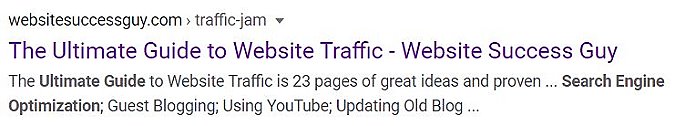
Title tags are also called Page Titles, and they are reflected in browser tabs.

Title tags are important for 3 primary reasons;
1-They are one of the first things new SEOs learn about, is writing title tags. They are important for SEO, but they are important for getting the click – everybody sees them. It’s usually the first thing people notice about a website.
2-Title tags are strong ranking factors. They are not as important for exact match as they once were.
3-They have a huge impact on Click Thru Rates. Compelling or interesting title tags get clicks.
Title tags can be tested. You can write content, submit it to Google and get insights with 24 hours or less.
You can improve traffic to nearly any website by 5-15% using title tags effectively.
Writing Title Tags for Beginners
Beginner SEOs learn that there is only one title tag for each web page.
They must be a minimum of 30 characters and maximum of 60. They may also learn that title tags need to be between 285 and 575 pixels. I’ve never used those metrics – only the 30-60 characters. 50-60 characters is ideal.
Note: titles for mobile devices can be longer. 80 characters in some cases.
I notice there are title tag pixel length checkers online. Google it it interested.
You should use your Focus Keyword for the page in the title tag, which not only helps SEO, but confirms to the searcher that your content matches their interest or query. You can also add a related keyword as long as you are not stuffing keywords and you stay within the 60 characters that Google shows.
Word Choices to Improve CTR
These trigger words often improve Click Thru Rate.
- How
- What
- Why
- Where
- Best
- Review
- Ultimate
We discuss the use of Power Words in the Website Success Essentials course.

Title tags are also unique. They are only used on one page.
It’s important that you create compelling title tags. Spend time working on them and your clicks will go up. Make them Noticeable, Promising and Relevant.
How to Write Compelling Title Tags for Beginners
There are 3 basic types of a good webpage headline: numbers, simplicity or trigger words. A great headline grabs the attention of the reader. Share on XThe best title tags grab the searcher’s attention and makes them want to click. As you optimize title tags, what can you write that will stand out?
I Googled “best ways to lose weight,” and got these results. The decision to click any or all of them may come down to individual circumstances. One woman may want to lose pregnancy weight. Another might want to feel more attractive in the bedroom. A wrestler may be trying to make his weight class, while a 55-year old golfer may want to get relief for a sore knee.
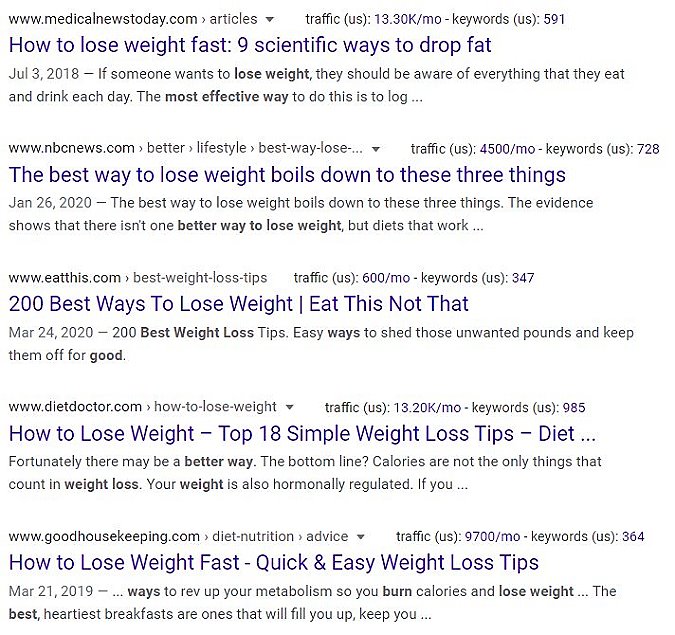
Keep in mind that people don’t really read these. They scan them quickly. What will jump out and grab their attention? Can you convince people to click your content and not other results?
I Google “refrigerator reviews.” I’m a little underwhelmed with these examples. How would you write a better title tag?
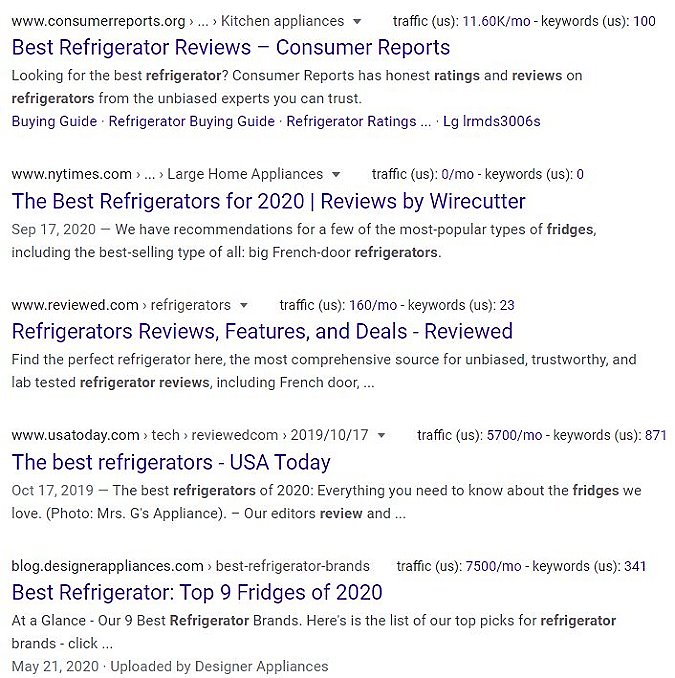
Promises, Promises
Great title tags promise the reader something, which helps the Click Thru Rate. I don’t think the refrigerator examples show much promise. The weight loss examples do! “9 scientific ways to drop fat” and “Quick & Easy Weight Loss Tips.”
Consumer needs drive intent. Consumers often want something or need something. And those feelings are increasingly showing up in search queries.
A recent study by Think With Google and Kantar found that there are six canonical consumer needs: Surprise Me, Help Me, Reassure Me, Educate Me, Impress Me, and Thrill Me. Each need state is made up of a combination of emotional, social, and functional needs.
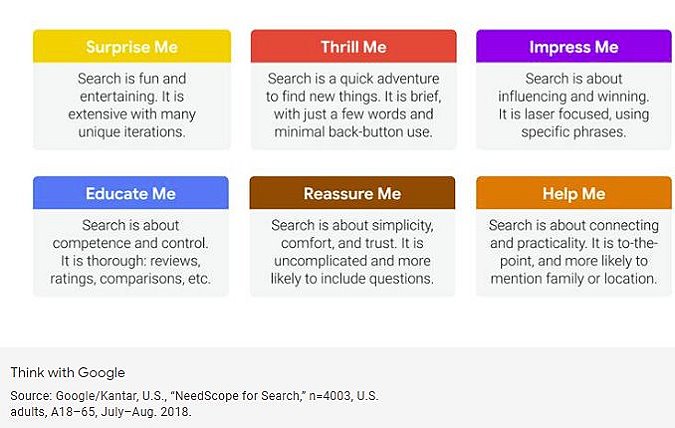
Emotions are the foundations of need states. The truth is, decision-making is not a rational process, but one driven mainly by how people feel. The rational brain layers on reasons for our choices only after they’re made.
So every time you optimize title tags, you should deliver on one of these 6 promises.
Focus your content on these 6 consumer needs: Surprise Me, Help Me, Reassure Me, Educate Me, Impress Me, and Thrill Me. Share on XTitle Tag Relevance
Search Google for “baby buggy” and you’ll find a mix of definitions or synonyms or articles and reviews of baby buggies or strollers. This is a broad example and a long-tail keyword might deliver more relevant options.
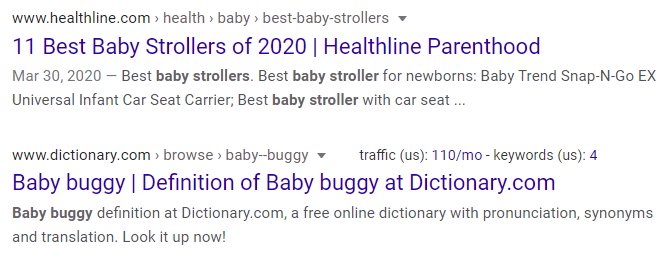
Rules for Writing Title Tags
- Title Tags appear in search engines and the Web browser’s title bar
- H1 Headers appear within the body text of the webpage
- Search engines give more weight to Title Tags than H1 Headers
- Use only one Title Tag and one H1 Header per webpage
- Include the page’s primary keyword in both tags
- Try to place the keyword early in both tags
- Use the keyword only once within each tag
- Keep both titles short (55 characters or less recommended)
Title Tag Templates
As with most copywriting, title tags may use a template of format. It’s good to use a standard format, if you optimize title tags, especially for ecommerce. You might see title tags like these on Netflix or Amazon.
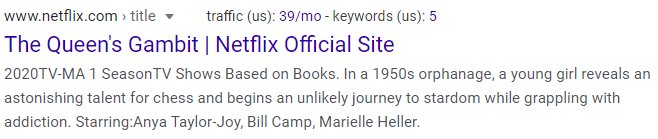
The Queen’s Gambit / Netflix. That’s what I’m talking about!
A common blog template shows the title of the article so you know what it’s about and the brand, ‘The Spruce.’
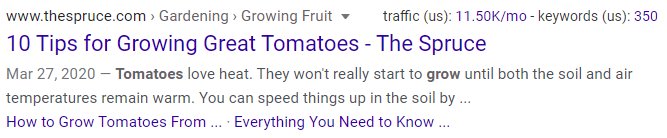
In this case, if the searcher is looking for tomato growing tips and especially if they trust The Spruce, they will be very happy with this option.
Ecommerce sites may use a standard title tag template that is different from what a news site would use, which is different than what a food blogger might use.
Another common title tag format is to use Q&A. “How to tell if a girls likes you?” I REALLY want to learn the 42 signs she has a crush on me!
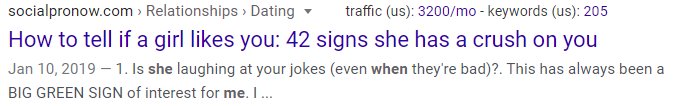
VERY clickable.
What to Include in Title Tags
MOZ tested different title tag variables, such as including the number of results for the query, which decreased performance by a slight margin (2.9%).
When they tested adding ‘Solved:” to the beginning of the tag, results improved 7.1% across hundreds of pages in the test.
To improve performance like that using link building would have required much more work.
Using Keywords in Title Tags
Blog posts should be optimized for specific keywords, obviously. And it helps to use the Focus Keyword in the title tag and meta description of each page for SEO purposes and confirmation to the searcher.
How to Do a Title Tag Audit
Setting up and optimizing your title tags whenever you create new content is a good practice. It’s also a good idea to review older content periodically. Here’s how to audit your new and older title tags.
 Use Search Console to evaluate what keywords are delivering traffic to your site and which are not. Revise content, including title tags of content designed to attract specific keywords. You may also gain insights using Google Analytics.
Use Search Console to evaluate what keywords are delivering traffic to your site and which are not. Revise content, including title tags of content designed to attract specific keywords. You may also gain insights using Google Analytics.- Confirm that your page titles are not being truncated because they are too long. Most SEOs recommend 55-65 characters.
- Confirm that you only have one title tag for each page.
- Ask yourself if the page title/title tag is compelling. when viewed in SERPs, will they get the click?
- Do they comply with any of the six canonical consumer needs: Surprise Me, Help Me, Reassure Me, Educate Me, Impress Me, and Thrill Me?
- Be aware of your brand name. Google sometimes adds your brand name to your title tags, which may cause truncation.
- Similarly, Google sometimes adds the pipe (“|”) to title tags, another waste of precious title tag characters.
- Write unique titles. No duplicates!
Checking Your Title Tags
To test your title tags, you can use these tools online.
- MOZ Title Tag Preview Tool. Shows you how your site would appear in Google’s search results.
- SEMrush Site Audit. This tool will help you evaluate your website in a number of areas.
- Yoast SEO Plugin. This is one of my favorite plugins for a variety of reasons, including the suggestions for SEO optimization, including page titles, meta descriptions and a snippet editor.
- SEO Book Free Meta Tag Generator Tool. Add your title, description and keywords and receive a custom meta tag.
We’ve focused on title tags in this post, but meta tags are also important.
5 SEO Title Tag Hacks for Increased Rankings and Traffic
These are timeless growth hacks to help make your title tags clickable.
- Numbers. Our brains are trained to find things that stand out. This is known as ‘cognitive bias.’ Brains are attracted by numbers, including…
- Dates. Sometimes just using the year improves your CTR.
- Length. Title tags can be too short, such as one word, but studies have also shown that really long title also under-perform. Use your tope keyword and maybe a strong CTA in 60 words or less and you’ll be fine.
- Call To Action. A strong CTA is compelling. Action words (verbs) can help. Play, Jump, Eat, Work, Study, Drive, Walk, Write, Read or Talk are great examples. Or Buy, Find, Download, Search, Learn, Watch, Listen and Access.
- Questions. Many search queries are questions, so matching the query to the title of your content is important, especially if it includes your keyword. Sometimes you’ll find some gems in “People also ask…”
OK! I hope this helps. Title tags are often the first contact your readers will have with you and they have a great influence on CTR.


 Use Search Console to evaluate what keywords are delivering traffic to your site and which are not. Revise content, including title tags of content designed to attract specific keywords. You may also gain insights using Google Analytics.
Use Search Console to evaluate what keywords are delivering traffic to your site and which are not. Revise content, including title tags of content designed to attract specific keywords. You may also gain insights using Google Analytics.