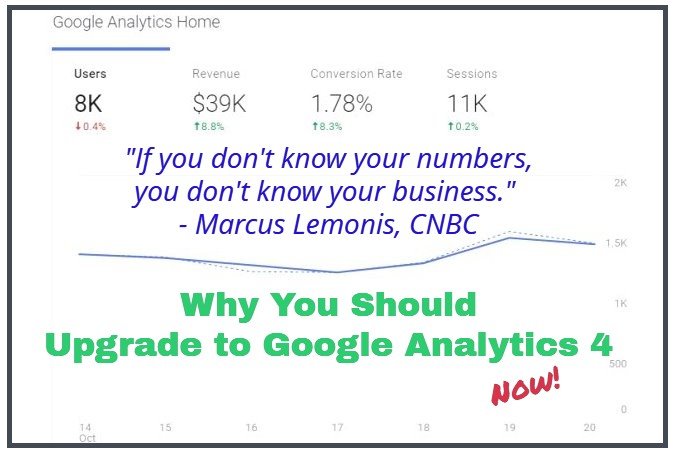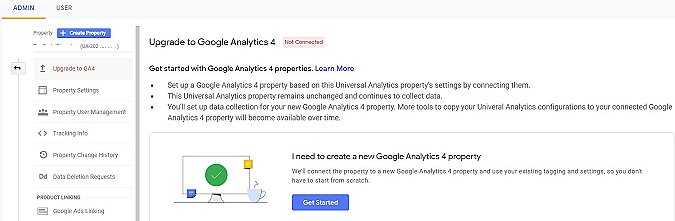ACTION REQUIRED: Update Your Google Analytics to the New 4.0
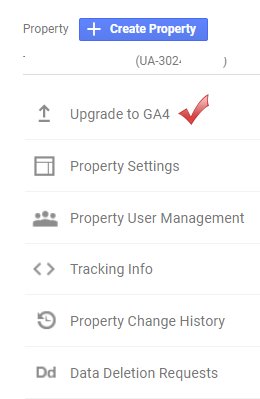 Marcus Lemonis from The Profit on CNBC says, “If you don’t know your numbers, you don’t know your business.”
Marcus Lemonis from The Profit on CNBC says, “If you don’t know your numbers, you don’t know your business.”
It’s true when talking about bank balances, sales figures, profit and valuations and even foot traffic to your store, restaurant or office. (See Gift Shop Marketing)
And all of those KPIs are likely affected by the performance of your website.
In addition to knowing current stats – whether financial or other, it’s important to look at trends. Are you moving up? Or down?
What should you, as an owner or manager do right now?
How did what you did last week or last month work out?
You should know the basics KPIs of your website, including…
- How many people visited your site.
- How many pages they viewed.
- Which pages they viewed. (And which ones they didn’t)
- How were they acquired?
- How many of them achieved the goals you’ve set for your website?
How well your website performs will have a big impact on bank balances, sales, profits, et al.
If you don’t know that, you don’t know your business.
There are several ways to get this information about your website. Your hosting company may be keeping track. Probably the best-known stats package is Google Analytics.
It’s important to understand that ALL stats packages ESTIMATE the information they report and all have inherent biases. Most of the time, the information is based on cookies.
As a result, some SEOs don’t accept the accuracy of some KPIs, like the amount of time spent on a site or page. Others balk at the methodology based on it someone leaves a browser open for an hour or more and then come back to resume their visits – that how that visit is recorded may contain errors.
What's new in the new Google Analytics and why you should embrace it now. The sooner you do, the better off you'll be. Click here for more. Share on XThe New Google Analytics 4 is a HUGE Improvement!
Google is now using Artificial Intelligence and more granular data controls to find and document more user-based information based on Google logged in users. They now can get information on where you were originally exposed to your content, even if it happened on another device!
This has been in the works for some time, but the official launch happened this week. It’s been in Beta as “App + Web Property” since last year.
‘Old’ Google Analytics can track the paths people take thru your site using Goal Tracking. ‘New’ Google Analytics can figure out if the customer journey began on YouTube or podcasts on the Google Podcast Platform on say your Smartphone, before moving to your blog viewed on a laptop or tablet.
You need to revise how your Google Analytics is set up to start capturing this data, so set it up NOW, even if you won’t use it until later.
What’s new in Google Analytics 4.0
AI-powered insights and predictions have been creeping into Google Analytics for the past year or so. Google Analytics 4 provides new insights and predictions that will evolve, such as being able to predict outcomes, churn rates and the potential revenue that might come from different customer segments.
Google Analytics 4 will allow marketers better targeting with Google Ads. You have better control over audiences, based on activity, such as when they buy a product, they would be removed from a prospect list so they are not-retargeted. Better user experience for them and bigger savings for advertisers.
The Dashboards for ‘Old’ GA and ‘New’ GA are different. Google’s Group Product Manager, Russell Ketchum says, “We’ve reorganized all of the reports that had been in the App + Web beta, added a handful of additions, and now it’s organized around the customer lifecycle. For example, you can see what channels are driving new customers in the user acquisition report, then use the engagement and retention reports to understand the actions these customers take, and whether they stick around, after converting.”
One thing you’ll notice quickly is that the graph of pageviews is no longer on the Dashboard. You have to scroll down to Audiences, which is much more comprehensive now..
Average Engagement Time replaces ‘Duration’ and includes information on, not only how long someone visited the page, but also how much of the page they saw.
Unfortunately, you can’t just revise Google Analytics and have it continue tracking new information. You have to set up a brand new property with a new ID.
Definition of Property in Google Analytics: A property is a website, mobile application, or blog, etc., that is associated with a unique tracking ID. A Google Analytics account can contain one or more properties. Learn more about Google Analytics properties. A view is a set of specifications for tracking traffic on a single domain.
But if you like your old data, you can keep your old data. It will just be in two separate dashboards. Google has not said if the two accounts can ever be merged, so you have 3 choices…
- Do nothing. Ignore the new data.
- Move to the new Analytics 4.0. You can always go back and review the old data.
- Continue receiving the old data and ADD the new account.
I’m inclined to pull the bandaid off and move to the new package, but the decision is yours.
How to Set Up Google Analytics 4 Property.
To create the new property, go into the ADMIN section of your Google Analytics account and click on Create Property. No need to add an account.
Under Property setup, we used to click the first option at the top of the page, “Web.” Instead scroll down to “Apps and web Beta,” then Continue. If you create a new account, the “Google Analytics 4.0” will be the default setting.
Next, enter a Property name, choose an industry, set the proper time zone and currency, just as we always have.
Google Analytics for WordPress
Once the new property is set up, go to Setup Assistant for Tag installation. Most of us will add the global site tag to our website using a plugin, but if you also have an app or YouTube channel, you can add tracking for those multiple streams too. The new code replaces the old Google Analytics code in the Header of your web pages. There are several easy ways of adding Google Analytics to WordPress. We often use the plugin Headers & Footers, but some themes allow you to install it directly using the theme.
Learn more about how to upgrade to Google Analytics 4 with this article at Google Analytics Help.