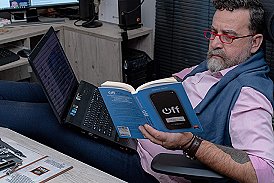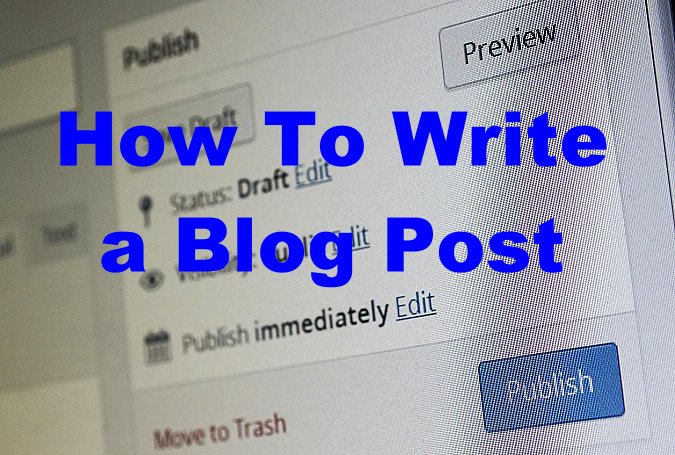
by Kurt Scholle
How to Write a Blog Post for Business
Assuming that you have researched your market and competition, set goals (financial and otherwise), registered a domain name and set up WordPress with a quality webhost, like LiquidWeb, you may be ready to sit down and write your first blog post. You may be wondering about blogging best practices or a how to write a blog post outline, is there a blog writing format, how to create an attention-capturing title and how long does it take to write a blog post?
We’ll get to all that in this article.
And you can click here to find out how long it takes for blog content to reach peak rankings on Google.
But first, I want to start out at the top with blogging best practices. I ran across article submission guidelines for a magazine that caters to CEOs. They accept articles from guest writers for both their print and online outlets. I think it is good perspective.
Blog Meaning
Let’s start out with a common question. “What does the word BLOG mean?” BLOG is short for ‘weblog.’ A website on which people write about personal experiences, opinions or activities.
Oxford defines the meaning of a blog as, “a regularly updated website or web page, typically one run by an individual or small group, that is written in an informal or conversational style.”
The word ‘blog’ can be used as a noun or verb.
 Denise Wakeman has her own definition of blog: Better Listings On Google. To a great extent, she’s right, because blogs are designed to attract visitors using specific keyword queries. Blog content usually attracts people in search of a solution and at the beginning of a sales funnel.
Denise Wakeman has her own definition of blog: Better Listings On Google. To a great extent, she’s right, because blogs are designed to attract visitors using specific keyword queries. Blog content usually attracts people in search of a solution and at the beginning of a sales funnel.
Blog posts should have a very clear purpose and a strong Call To Action on every page.
Blogs are sometimes referred to as ‘niche sites’ and designed to make money based on advertising, affiliate links, products, services or course. Food blogs are very popular. You’ll also find blogs based on personal finance and investing, DIY, credit repair, parenting, health & fitness, sports, relationships, personal productivity, small business marketing, travel, self-improvement and more.
How to write a blog for business by @KurtScholle. Get blog post ideas and more on the Website Success Guy blog. Share on XBlog Name Ideas
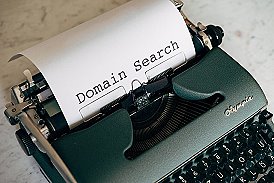 Blog names need to immediately convey the purpose and niche of the the blog. SuzysBlog.com provides scant information on whether Suzy is writing about growing tomatoes, improving relationships, selling Elvis bobble-head dolls, advocating for a cause or selling a course.
Blog names need to immediately convey the purpose and niche of the the blog. SuzysBlog.com provides scant information on whether Suzy is writing about growing tomatoes, improving relationships, selling Elvis bobble-head dolls, advocating for a cause or selling a course.
Whether optimizing for search engines or not, using a focus keyword or two helps bring clarity to potential visitors and search engine spiders indexing your site.
If you’re an influencer, you might want to use your own name. If you want to sell the site down the road, you might not.
How to Name a Blog
Blog names need to pass the ‘telephone test.’ Can you give your blog address to someone over the phone (or from the stage or on a podcast) simply and accurately? Be careful considering punny blog names, which can be very successful.
What you DON’T want to do is come up with a name you need to revise later.
Punny Blog Names
InTentsTravel.com
LuxeInTheCity.com
EasyRidenour.com
AllAboutTheBacak.com
FunnyFrugal.com
ForDepositOnly.com
You can be creative and make your domain easy to spell, such as TwinsMommy.com.
Be careful of domain names with double meanings, such as WhoRepresents.com (WhorePresents.com), WintersExpress.com (WinterSexPress.com) or PenIsland.com (PenisLand.com). If you’re in Switzerland, you might find Swissbit.ch! At one time you would find Budget Rent a Car in the Cook Islands at Budget.co.ck.
Blog Best Practices
“The writer must slant the piece to ensure he/she responds to the questions such busy people bring to their overloaded business reading regimen.
- “What’s in it for me?”
- “Why should I bother with this subject?”
- “How will I, or my business, be affected?”
- “Will I be at risk for not being aware of this trend or development?”
If the answers to any of these questions aren’t clear in the first or second scan, the reader will stop reading right there.
In addition, the piece should offer specific insight, observation, and facts that help elevate a CEO’s effectiveness. This is explicit in the “What’s in it for me?” question.
In delivering this, the writer should not rely on unsupported assertions or unsubstantiated claims. The guidelines demand the use of examples, cases and wherever possible, data or empirical evidence. Facts carry the day. CEOs are persuaded by evidence not by empty assertion or the mere say-so of some writer, even a so-called expert or academic authority.”
The point here is to know your audience; their desires and familiarity with the subject. How do you demonstrate Expertise and Authoritativeness, especially in a YMYL (Your Money or Your Life) niche?
Their guidelines go on to say, ” Finally, be concise. This is the age of ADD and ADHD. Your feature should not exceed 800 words tops—shorter if possible.”
Bear in mind that their instruction to write articles of 800 words or less may be due to short attention spans, but I also think articles that are any longer won’t fit on one page of their printed magazine.
In blogging, you must write some articles that are very long to achieve search engine ranking. Many studies show that blog posts need to be 2,000 words or more. As you begin writing an article, look at the content that is already ranking for the Focus Keyword of your article. If the Page 1 blog articles are long, you will likely have to produce similar length content.
There may be some apps that count the number of words on a page. I usually cut and paste articles into a Google doc to get a total wordcount, then divide that number by the number of articles. You could also do it one article at a time if you want.
Change the font from Paragraph to Heading 1. You can only use Heading 1 (Also known as an H1 tag) once on a page and almost always at the top. You can use H2, H3, H4 and H5 as often as you want.
H-tags were designed to signal to search engines that something was important and you really must use them to optimize your pages for Search Engine Optimization. However most people use them to manage font size. That’s OK if you don’t use the biggest H-font; H1 more than twice. (update: Google said in early 2022, that there is no longer a penalty for using H1 more than once.
The more content you write the better your odds of getting ranked are. A recent study of blog posts that ranked in the Top 10 all shared one characteristic; they had 2,000 or more words! That’s a lot but it doesn’t mean all your posts need to be that long.
Using Permalinks
When you write the title of your blog post, it becomes the ‘permalink’ or page title: WebsiteSuccessGuy.com/how-to-write-a-blog-post (or similar) once the page is PUBLISHED. You can’t see it before then unless you click the “Preview’ button to the right in editor.
Name it something that someone would be searching for, such as “3 Things You Need to Know About Estate Planning” where your focus keyword would be “estate planning.” Or “What happens in Foreclosure” or “How do I file for bankruptcy?”
“How to Write a Blog Post” might be good for me and I may repurpose that into a post on my own blog. (Actually, you’re reading it here)
At the top of the page, you should write a related headline, so for my “How to Write a Blog Post” it might be…
Writing a Blog Post that People Want to Read
Blog posts are more popular with people at the top of a sales funnel. They may be getting interested in a product or service, so your blog content needs to be written with an idea of where your readers are in the Customer Journey.
Think of it as ‘pre-frame’ content. This is where you want your reader to lean in and begin to know, like and trust you.
Blog Post Ideas
Popular blog formats include,
Listicles, are among the most popular blog post ideas. A recent BuzzFeed listicle called “21 Pictures That Will Restore Your Faith in Humanity” has attracted more than 13 million views.” And I’m sure many, many, many Likes and Shares.
Tutorials & Guides, how-to guides, especially VIDEO-based guides are well received. Comprehensive pieces of content to help your prospects really understand their needs and options. They often rank high is search engines.
Checklists, because everybody is searching for easy solutions. ProTip: Offer a content upgrade to a checklist to build your email list. “Hey, if you liked these 21 ideas, you’ll love my complete list of 99 ways to…”
Infographics, have become some of the most popular and sharable content on the Internet. Infographics help provide valuable information and suggest your followers to share valuable information.
 Stories or Case Studies, which help demonstrate your experience or expertise, which builds confidence in your prospects.
Stories or Case Studies, which help demonstrate your experience or expertise, which builds confidence in your prospects.
Frequently Asked Questions, which are very popular of ecommerce websites. Google apparently uses questions, especially frequently asked questions as a factor in it’s Knowledge Base.
Product Reviews, which are often monetized by advertising or affiliate links. They are often viewed as a trusted resource.
Interviews, where you ask one person, say, 5 questions of a subject, or you can ask 5 (or 7 or 10) people one question.
Recipes, are a natural for food blogs. Make them more than just a list of ingredients and steps. Give some history of the dish. Include a video of the dish being prepared.
Resources, which sometimes help simplify a process or framework. Share affiliate links to tools and resources for some income.
Monthly Stats, or performance updates. These can be presented as a guide or case study. Pat Flynn likely started this trend by sharing his stories of building affiliate income using his blog. He is duplicating the idea with content on creating podcasts.
Writing a blog post that people want to read. Here's how they do it. @KurtScholle Share on XBlog Keyword Research
 Keyword research (More here) for your blog is important for several reasons. If you’re trying to attract visitors to your website using Search Engine Optimization, you need to determine what topics are being searched and, perhaps more importantly, what topics are not getting queried. Focus your efforts on creating content that is in demand, NOT what you think is important.
Keyword research (More here) for your blog is important for several reasons. If you’re trying to attract visitors to your website using Search Engine Optimization, you need to determine what topics are being searched and, perhaps more importantly, what topics are not getting queried. Focus your efforts on creating content that is in demand, NOT what you think is important.
Content won’t convert if nobody is searching for it.
One of the first questions your reader will have is, “What’s in it for me?”
Blog Keyword Research Tools
Most, if not all blog keyword tools give ESTIMATES of monthly search volume. Some of it can be filtered by locations, such as United States, the UK or Australia. Or Germany, Italy or Mexico. There are some free keyword tools that can be very effective. Paid search tools can give you more insights that the free tools. There is no shame in using free keyword tools. Consider these:
- Google Keyword Planner
- Moz Keyword Explorer (Free trial)
- SEMRUSH (Free trial)
- Wordstream Free Keyword Tracker
- Answer The Public
- WebCEO Online Rank Checker
We’re going to do more articles on using blog keyword research. To get notified sign up to our newsletter at the bottom of this page.
How Long Should Blog Content Be?
Noted blogger Chris Brogan recommends writing 400 word posts on a regular basis, but I’m not sure that’s a good strategy for someone just beginning.
Another study showed that blog posts that ranked in the Top 10 for virtually every niche had 2,500 words or more.
Another survey recommends 3,000 words or more.
Maybe a mix of long and short posts will work well over time and you don’t want to create long content just for the sake of creating pillar content.
Our team has begun noticing more ranking blog posts that are actually shorter than 2,000 words. It’s possible that Google is evaluating content with shorter attention spans in mind.
Another tactic we see is a string of shorter blog posts that are cross-linked. When someone scans a blog post, they aren’t intimidated by the length of a comprehensive pillar post. There is usually a table of contents in each post that helps people scan their options.
Why You Should Chunk Content
Page and post content needs to be ‘chunked’ or easy to absorb quickly before the visitor will decide to read the content. Headlines, sub-headlines and bullet points allow for quick scanning. The sub-headline should be similar to the overall content objective. In this post, we’re talking about blogging. You wouldn’t create content about e-commerce or hosting in a post like this.
Paragraphs should be fairly short, usually no more than 3 sentences or 4 lines across.
Chunking helps people scan the page quickly before they decide whether to invest time in it or not. Sub-headlines can be related to the overall post as recommended above or include a benefit for the reader. The “Why You Should Chunk Content” sub-headline appeals to the reader’s curiosity.
Other ways to chunk content…
- Bullet lists are easy to scan and present information in a concise manner.
- Bolded content not only attracts the viewer’s eye, but like headlines, underlined content and italicized content, it signals to Google that it is import content. You may not want to do it too much.
- Short sentences are easier to read than long paragraphs, but you can break up long and short content when you use images.
- A picture is worth 1,000 words and they help appeal to emotions better than text. Optimizing images can help with Search Engine Optimization. (Learn more in the Guide to Search Engine Optimization)
The Importance of Onsite Linking
I recommend at least one link to another page or blog post. It helps direct readers to similar content that can help the visitor make a favorable decision. Onsite linking also helps search engines find and index page content.
Blog content is usually a little different than page content. Use blog content to tell a story or share a case study, then link to the appropriate product/service page or sales page.
You can link to previous posts of similar content.
Serialized content can be very effective. You could start with a post on “3 Things You Should Know About…” or “5 Ways to (do something)” then write posts going into more detail on each of those 3, 5 or 7 things and link to them.
How to Write a Blog Post Using Categories
Create a tight list of separate categories. It signals what the post is about and helps visitors read related content. In fact you can link to each category which is a great way to share your content on social media. A lawyer might promote a category about Wills or Business Law or Criminal Defense.
A website developer might have categories related to design, Internet marketing or ecommerce.
A food blogger might have categories based on Salads, Entrees, Deserts and Appetizers.
Cross-link posts within each category to send readers on a journey, without confusing them with content they may not be interested in.
(The internal cross-linking within each category is good for SEO, as well)
Conclusion and Calls To Action
You should ask the reader to do something in each post. Often the ask comes at the conclusion of the post but there are lots of reasons to ask them before the end. A text Call To Action (CTA) is OK, but graphical CTAs convert better.
You can link to the appropriate product, service or sales page. You can also link to an email optin page or a page that promotes you as a speaker or guest blogger.
Think of each post as having a job. what is the job of the page? You can pre-frame what you’re asking them to do by telling a story or telling them why they should care.
You might also just ask them to comment. Blog comments signal popularity to Google. (You can prime the pump by commenting on your own post)
Have questions? Email Kurt @ WebsiteSuccessGuy.com
Couple other things…
Yoast SEO Plugin
Use one primary focus keyword in the field below. Yoast will tell you where you need to do more. If we use “How to Write a Blog Post” as a focus keyword. The plugin reports that the keyword (or keyphrase) was used once in the Article Heading, Page title and Page URL. It’s been used 3 times in Page Content. I will also include it in the meta description, which is what people see in the Search Engine Results Pages.
Yoast also changes the color of the SEO check in the upper right corner of the page. (Yoast has moved this colored light down into the Yoast section below the page content) Black, Red or Yellow are not as good as Green, but even if the light turns green, there is no guarantee that the post will attract visitors.
If you click on the Page Analysis tab, Yoast will make more recommendations on how to improve the post. Use it a lot!
I hope you’ve learned a lot about how to write a blog post for business and if you have any questions, please ask in the Website Success Club on Facebook!